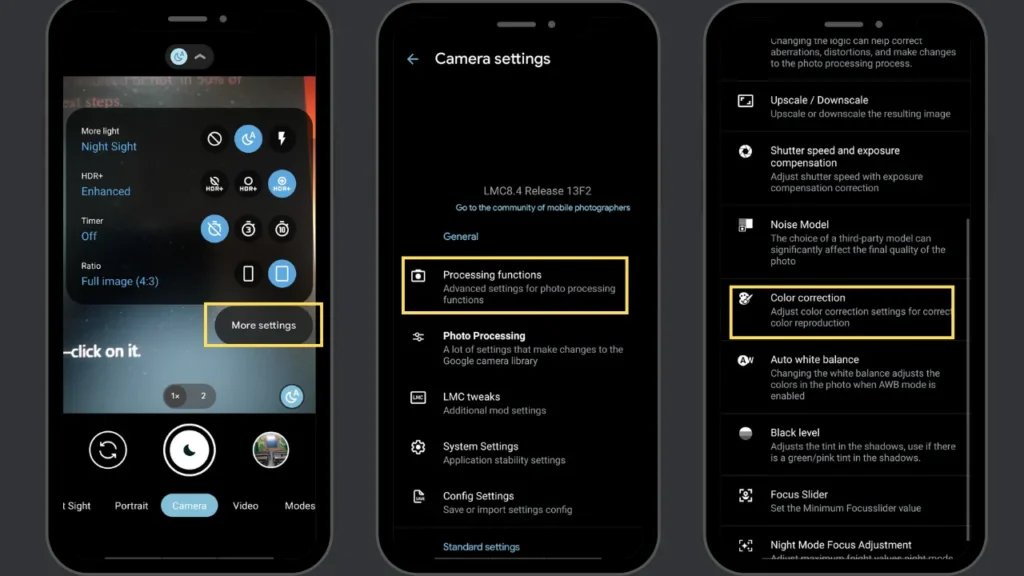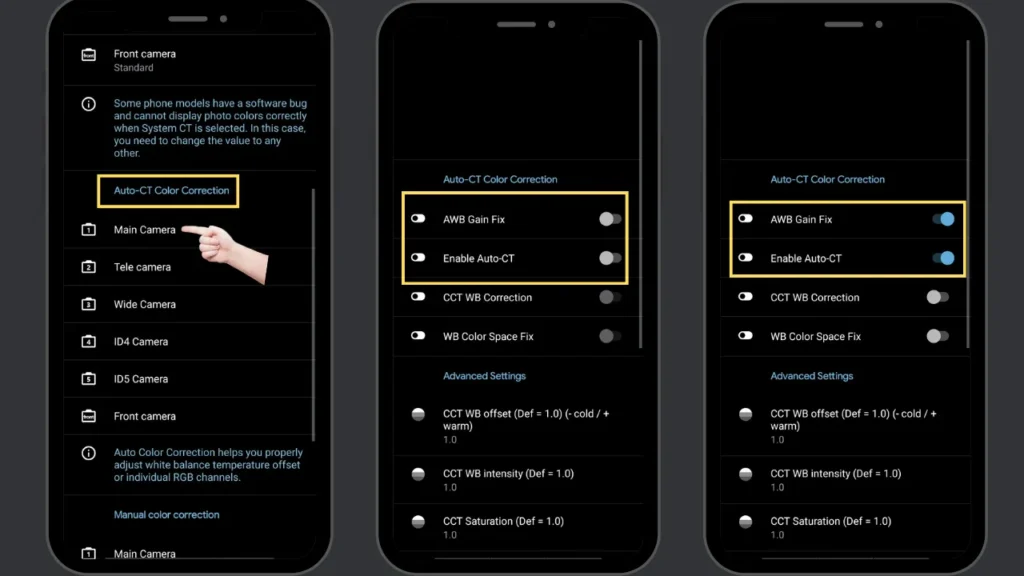Did you recently face the ‘green photo problem‘ while taking images using the very popular LMC 8.4 camera app? If yes, then don’t worry, you’ve landed on the best article to tackle this issue.
I promise that by following any of the methods provided below, you can solve this problem like magic. So, let’s not stretch the intro any further and jump directly into what you came here for.
What’s the Green Photo Problem? A Short Introduction
Before jumping into knowing the steps to fix this problem, let me address this issue a bit. So, the green photo problem is nothing but when you capture any image using the LMC 8.4 app, the images, or you can say the output that comes after processing, are completely layered with a green filter.
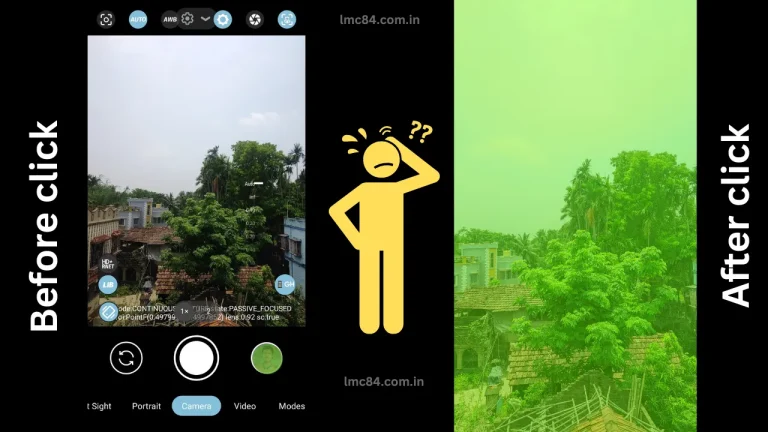
For better understanding, see the above images, where you can see that before taking the image, on the screen of the app, the photo looks normal. But as soon as you capture any image, after processing, the photo comes out with a green layer. I won’t write anything too complicated here. I’ll try to explain this issue with visual examples, and I hope you’ll get it.
Steps to Fix LMC 8.4 Green Photo Problem
All the solutions I am going to share below are very simple and, most importantly, tested, so stay tension-free because your problem is just one step away from being resolved.
Method 1 – Restart Your Device:
This method is pretty basic but effective. You just need to restart your device and check whether this green screen issue is resolved or not. In 50% of cases, this issue vanishes by doing this simple thing, so try it. If it works, well and good, but if not, then move on to the next steps.
Method 2 – Color Correction:
This method is quite technical, so pay close attention to the steps below.
Now, check your camera again, I am confident that the green screen issue will be resolved.
Method 3 – Download Different Versions:
On the internet, many people say to download and use config files to resolve this issue, but my friend, this is the app’s inner algorithm problem, so you can’t just add external files (config files) and hope to resolve this problem.
So, if Methods 1 and 2 do not work, then delete that particular version and try downloading different versions of the app instead.
My Personal Experience and Some Advice
As a professional mobile photographer, I often encountered this issue while using the LMC 8.4 app, but I resolved it with the fixes shared above.
Advice:
Many YouTube channels and websites tell you to root your device to get rid of this problem. But my friend, rooting or playing with the internal algorithm of your device is not safe. Instead of fixing the green photo issue, your device could be completely damaged.
So, as an experienced person in this field, I advise you to avoid those things.
Some Positive Feedback from Users
From the day I published this article, thousands of users from different countries have thanked me, saying their issues were resolved after applying these methods and tips. To be very honest, helping users is my only priority. So, thank you for these lovely messages; they truly motivate me to keep sharing more useful and authentic information about this app. Here are some of the reviews, and I’ll be waiting for your positive feedback too.
Partha
Oh! Lovely tutorial, mate. I had tried many methods to resolve this issue by watching YouTube tutorials. But, your short and clear tips fixed the issue in just seconds.
Daniel
Thanks, buddy! My problem got resolved because of you. Keep sharing such valuable tips with us.
Akash
বাংলাদেশ থেকে বলছি, Thank You, এই টিপস গুলি share করার জন্য, দুই নম্বর মেথড টি এই সমস্যা থেকে আমাকে মুক্তি পেতে সাহায্য করেছে।
Conclusion
The LMC 8.4 green photo problem isn’t a big deal if you know the right solution. In this article, I’ve presented all the solutions in simple words, so follow them carefully to fix this issue permanently. However, if anyone still can’t fix it, don’t worry, that’s why I’m here! Just reach out to me by clicking here. I’m always available to help you out. Thank you